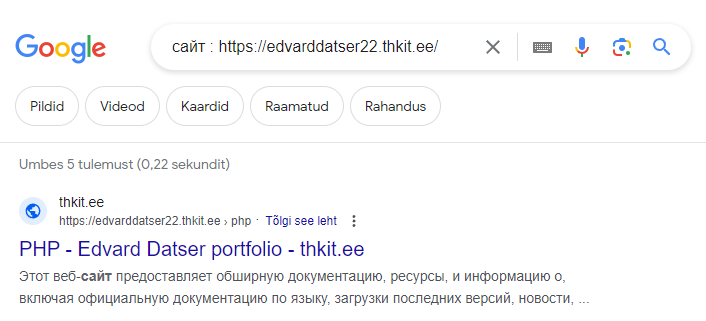What is SEO?
SEO means Search Engine Optimization and is the process used to optimize a website’s technical configuration, content relevance and link popularity so its pages can become easily findable, more relevant and popular towards user search queries, and as a consequence, search engines rank them better.
The better visibility your pages have in search results, the more likely you are to be found and clicked on. Ultimately, the goal of search engine optimization is to help attract website visitors who will become customers, clients or an audience that keeps coming back.
What Is a Sitemap?
A sitemap is a blueprint of your website that help search engines find, crawl and index all of your website’s content. Sitemaps also tell search engines which pages on your site are most important.
How to install plugin?
1. You need to go to plugins and type “SEO” into the search engine, then we see our plugin
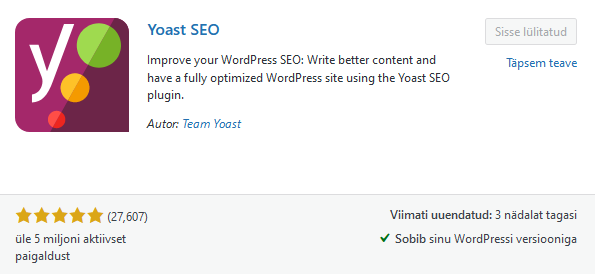
2. Click download, and then it’s automatically turned on for us.
3. You can find the plugin in the sidebar of WordPress.
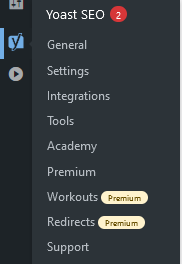
How to connect to Google Search Console?
1. First of all we need to install plugin which you prefer – our coice is “YOAST SEO”
2. Then we need to register our site in browsers, there is “Google” example.
3. Type in search bar “Google search console“, then login via email and choice one of the option.
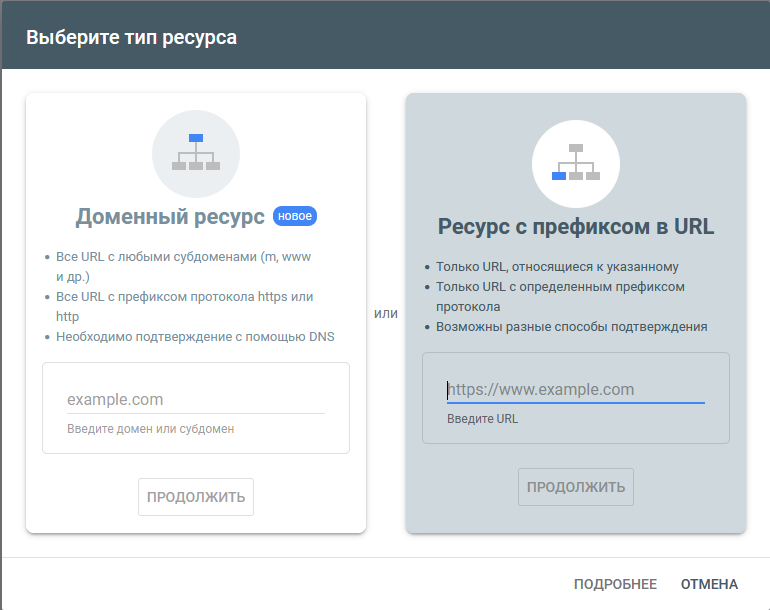
4. In our situation it is the second option, then type in your site “URL”. Like this
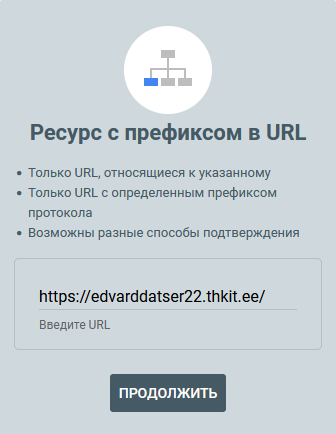
5. Then you need to connect your plugin with browser “Search console” you choose, there is for google –
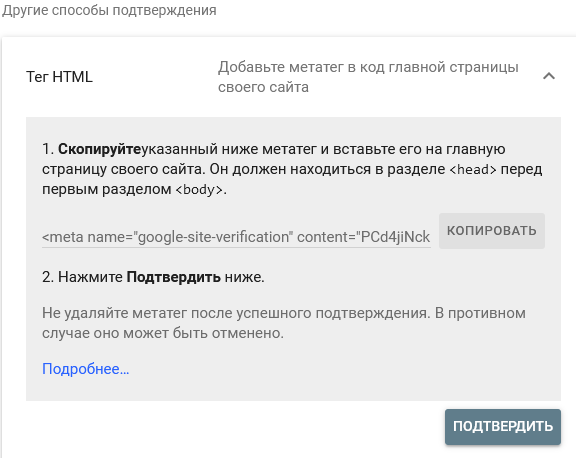
6. You need to copy link which is given, then go to your wordpress. Go to plugin setting/General/Site connections. Picture –
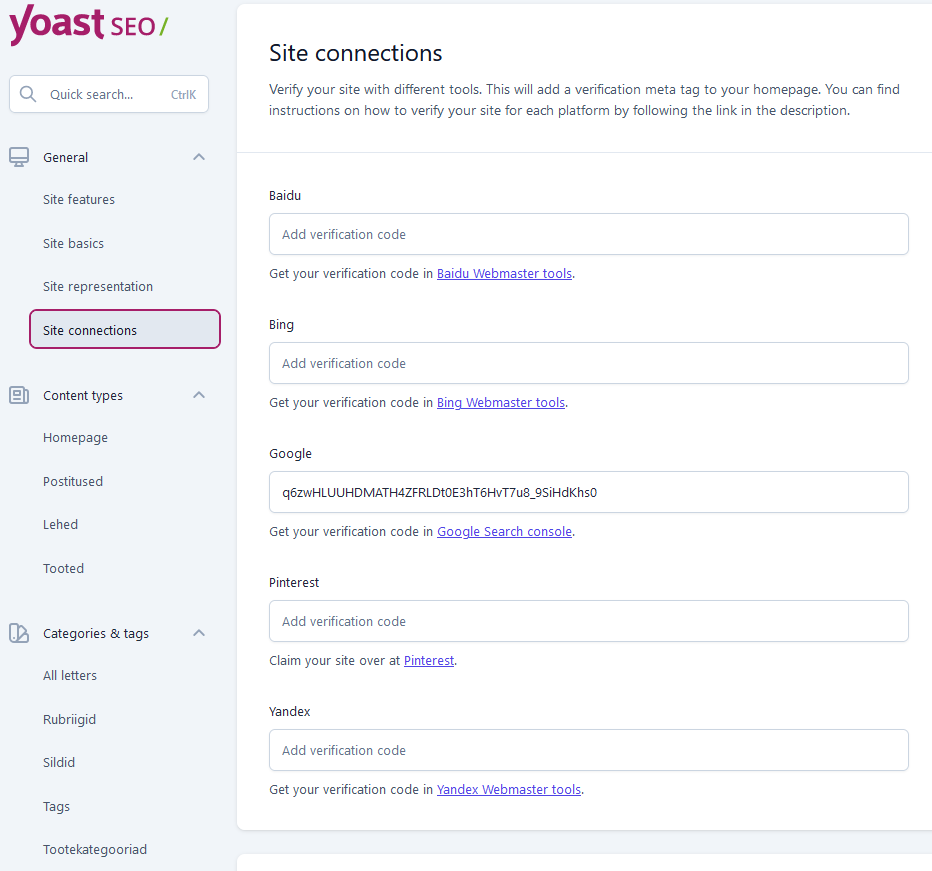
XML-Files.
7. Next step is XML files. You can find your XML files in plugin. General/Site features and on bottom of page you can see a pirate with XML files. Click on him.
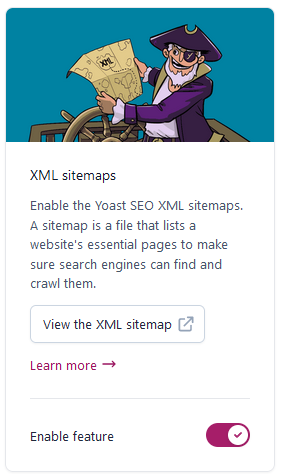
8. You need to copy link which is given, then go to “Google search console”/SitemapFiles
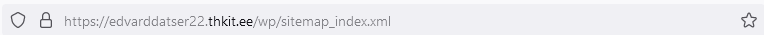
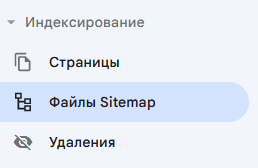
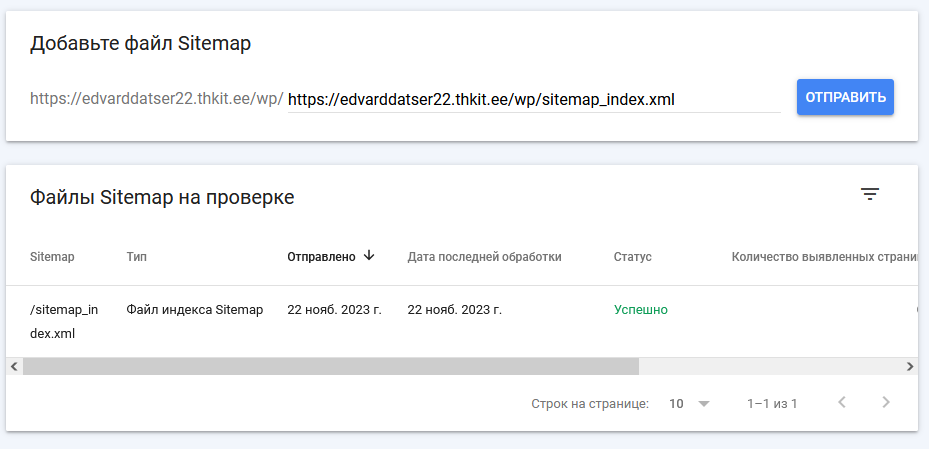
How to use Yoast SEO plugin?
- First of all you need to create a page. There is a picture
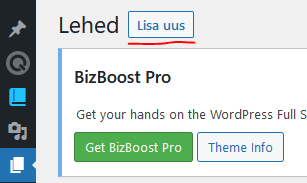
2. After you have created the page, scrolling down with the wheel you can see the window of the plugin itself
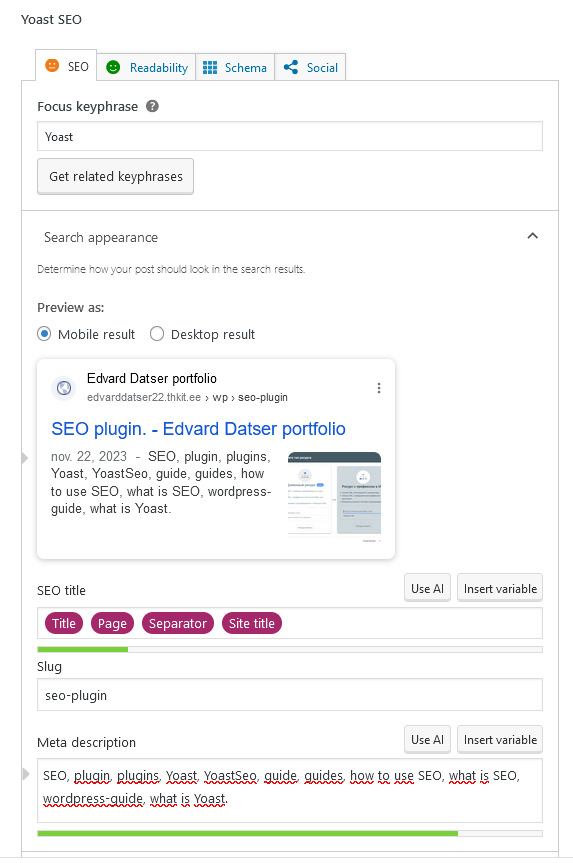
3. Here you can analyze your page, and the plugin will tell you what you need to improve.
Link to the main menu – Click!
Отчет о проделанной работе.
Количество про инденсированных страниц:

Подключеный Site-map.
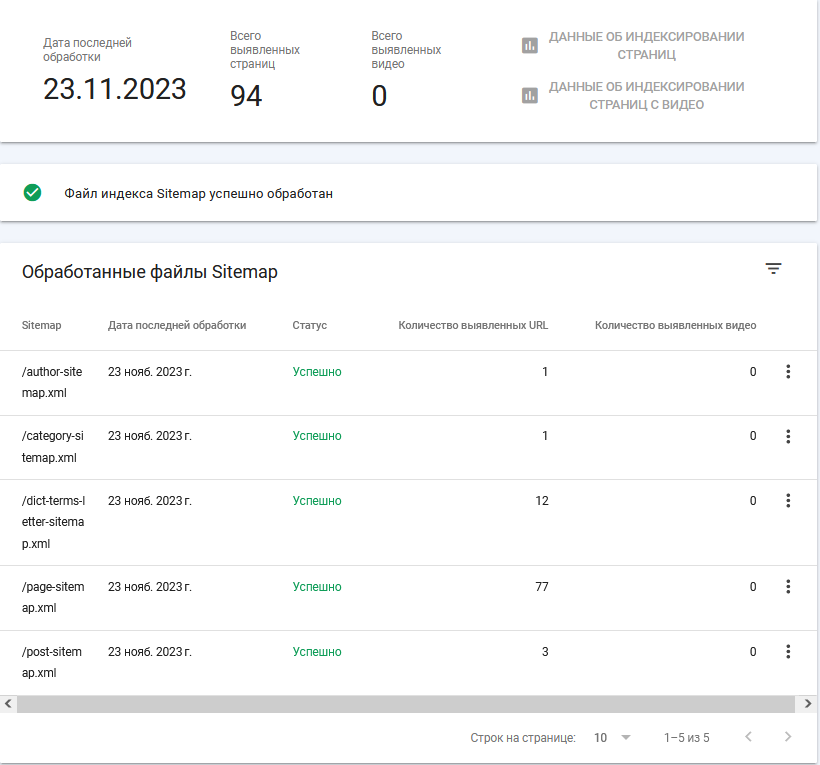
Индексированные страницы: статус – ожидание.
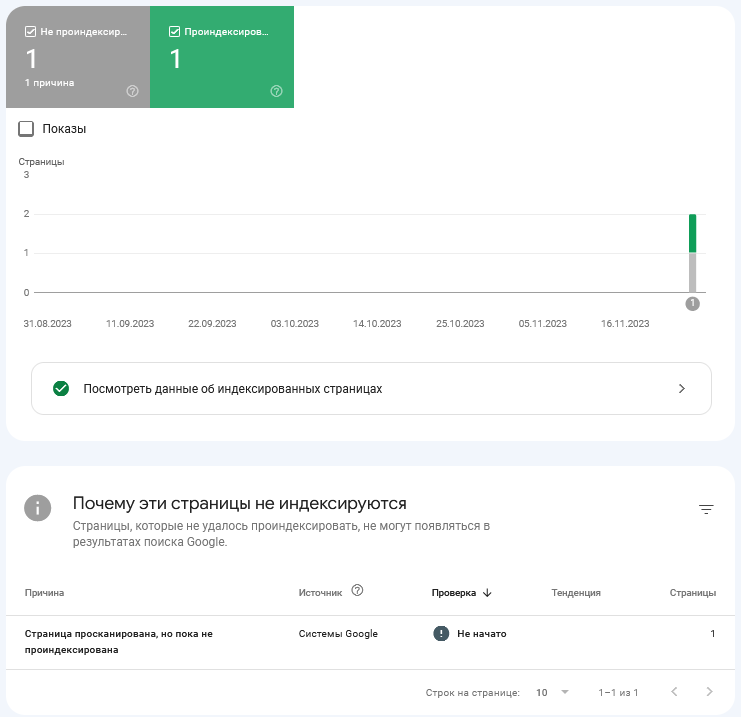
Поисковая строка “Google”